This excerpt below particularly struck me:
"Fortunately, computers aren’t human. Used appropriately, video games and adaptive learning technologies offer tools that can empower teachers to do their jobs more effectively, more precisely, and more equitably.
Even on his or her best days, human teachers are not capable of recording and assessing as many data points as a computer for even a single student, let alone an entire classroom full of students. But imagine what the best human teachers would be able to do in a classroom when equipped with the kinds of personalized assessment data that digital learning technologies can provide."
I must admit that I completely agree with the author in that technology really helps make great teachers even better...in that it allows them to collect formative data like we could never do before. Instead of gathering feedback visually or by asking students to raise their hands and assuming they understand concepts until we find out when we test them they do not grasp the concepts as expected; we now have the ability to have technology SHOW us via immediate feedback results if our students are truly learning, or need reinforcement/support. By embracing and integrating technology resources, the guess-work is removed and all that is left is an accurate portrayal of where your students are and what needs to be done to further them along and help them succeed. There will never be a "perfect" system to do this, but technology is allowing teachers to enhance learning and give assistance in the process of assessing our students.
Having each student with a device also allows for much more interaction outside of the classroom walls, and narrows that "digital divide." Just this school year I have seen students interact with teachers via Google Classroom, email, Twitter, Remind, and other sources and ask for more assistance and clarification. Technology is another tool for the teachers' toolbox, and used effectively, it can shed much more light on how we are helping students learn and taking them to the next level in order to succeed in their future endeavors.
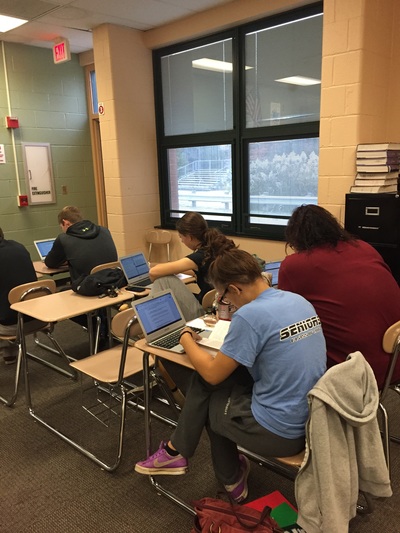
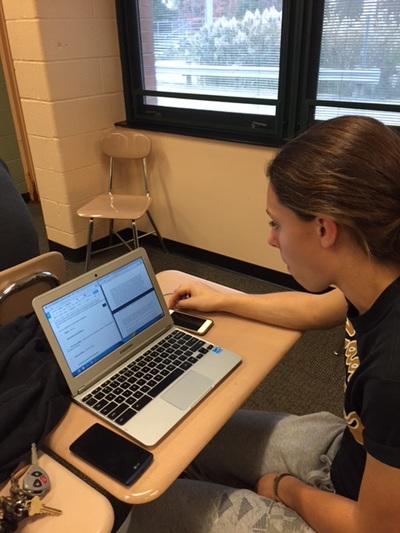
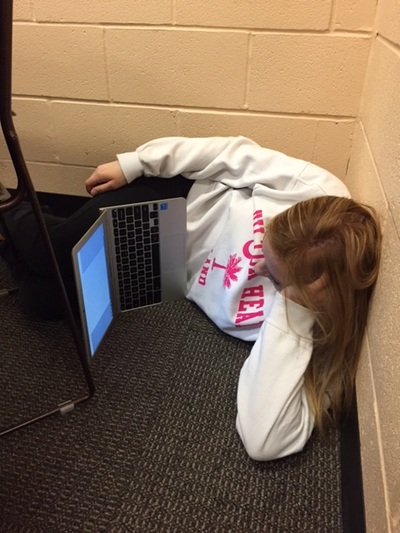
 RSS Feed
RSS Feed
